Simplify your fatigue management processes with an NZTA-approved Electronic Driver Logbook
By going digital with your fatigue management, you can entirely eliminate the need to rely on the dated paperwork diary that is fraught with inaccuracies and is easily damaged or misplaced, forcing you to be reactive to fatigue compliance violations. You can reduce risk, eliminate guesswork and improve scheduling with Teletrac Navman's NZTA-approved EDL that has a proven track record. Exceed expectations with a solution that helps drivers safely get on with their day instead of worrying about when they're legally required to rest and when they can get back on the road.

Eliminate paperwork and manual process with a digital system that provides real-time fatigue information abour your drivers' work and rest hours.
A digital fatigue system can help the business and its drivers to automate the entire process.
With an EDL, the complexities of calculating hours based on rulesets are taken away as the gitital solution completes all the calculations for you.
Reduce risk and safety concerns by getting ahead and managing fatigue hours proactively before violations occur to help with compliance to regulated hours.
Improve scheduling with real-time and historical insights into hours worked to help your drivers stay safe and compliant.
Built over 15 years of industry and customer experience into a system that is designed for transport.

While drivers may be comfortable with written logbooks, they can be fraught with inaccuracies, and rely on an individual’s interpretation of the fatigue rules, and the understanding and ability to calculate work and rest period requirements.
Depending on a driver’s schedule, the back-office may only lay eyes on written work diary days, or even weeks after jobs are complete, when it’s too late to directly address any problems. Furthermore, keeping track of New Zealand's complicated fatigue legislation can be a job in itself, especially when it's constantly being refined, creating confusion for all in the industry.
These challenges can be overcome with the use of Electronic Driver Logbooks (EDLs), which deliver a multitude of safety, cost and time-saving benefits. Today, EDLs solutions are available and approved by the New Zealand Transport Agency (NZTA) that can be solely used, without a paper logbook, to manage driver fatigue.
“We use it two-fold, in our back-office admin to ensure the drivers aren’t overworking themselves to the ground. We can also get reporting and alerts to confirm breaks, making sure that the trucks sit still during their half-hour breaks,”
Grant Loader, General Manager, Kings Log Transport Ltd
The driver is able to view their current status, tap to start work or rest during every journey, view rest break calculations, available work hours and all relevant data on the device. An EDL offers a number of advantages over written driver logbook.

Taking breaks while driving is important for your health and safety. With EDLs, drivers are notified before a rest break is required based on their work hours completed, making it easier for drivers and businesses to ensure compliance. EDLs make fatigue easy to understand by breaking down the fatigue rules based on the driver’s real-time status and giving them enough information to make the best possible decisions on the road.

With an EDL, you are able to treat each day as if an audit is about to occur, with real-time information at your fingertips. Reports are compiled in a few simple clicks and easily exported. Additionally, driver non-compliance and outcomes an be recorded. This means time wasted combing through piles of misfiled, damaged or lost paperwork is eliminated. It automates the audit process, removing duplication and data-entry errors.

Traditionally, written logbooks aren’t handed to back office staff until the end of shift, which can often be days later. Once the logbook has been checked, only then do you have the chance to say, “This breach is pretty serious, let’s sit down and talk about it.” At that stage, your driver may not remember what happened, where, or even why. With EDLs, drivers have access to immediate information and customisable alerting to make sure work and rest hours are being complied with.
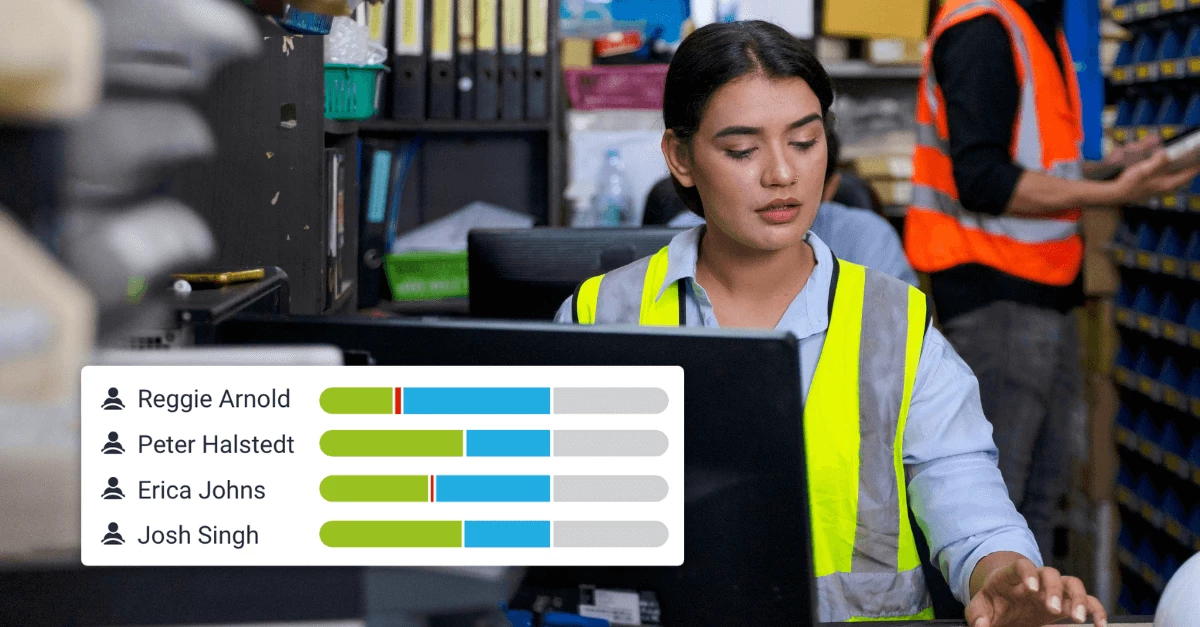
Having access to real-time fatigue information across your entire fleet helps you to correctly allocate jobs while allowing appropriate work and rest times. It lets you assign jobs based on available hours and removes the guesswork from your driver’s schedules. This provides a new level of assurance in knowing that your drivers aren’t over worked and will be completing the journey within legal limits.
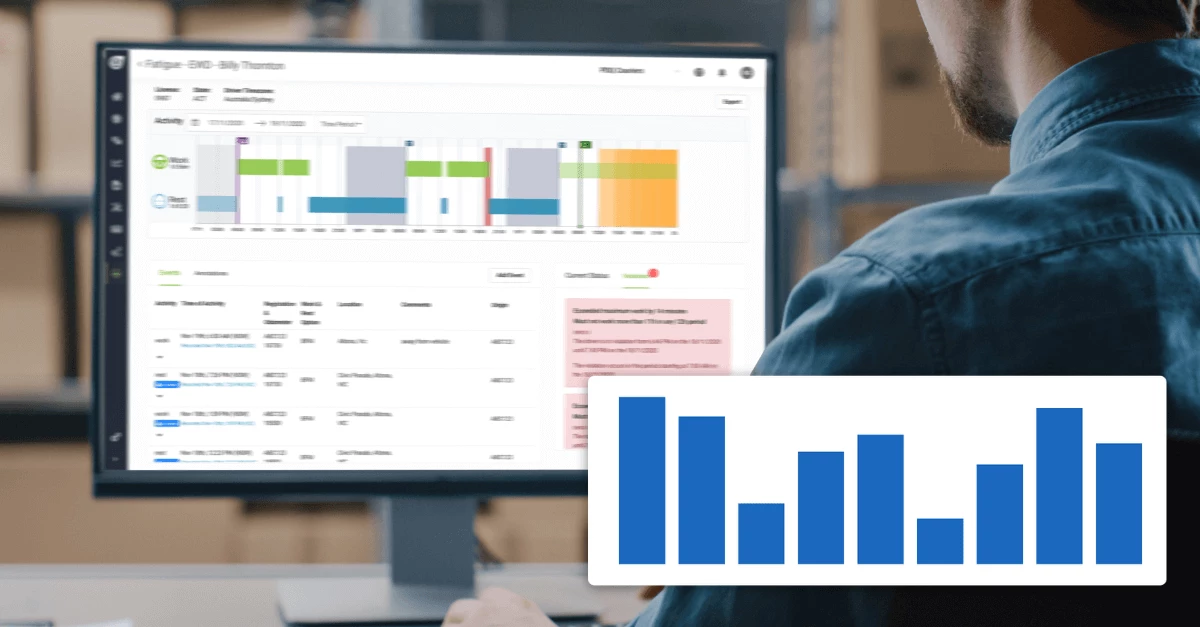
As a digital solution, EDLs remove the cost of labour-intensive paperwork entirely, as driver information is automatically synced as it’s collected. By reducing the admin involved in manual log book checking it saves your business time and money. It reduces interruption to the driver’s work, and makes processes simpler. Your efforts can be put into more strategic initiatives such as winning new contracts, while further improving safety initiatives.

The same device that delivers you the EDL solution also centralises a variety of tools for drivers, providing a platform where they can complete checklists, receive messages, record progress of jobs and complete necessary forms – all on a single device. It streamlines driver processes and makes life that much simpler!
“Our drivers really thrive on the speed reports as they love to compete to get better. And it gives me comfort knowing that my company is doing its part to keep our drivers safe and taking that responsibility seriously. Overall, it helps all players in the company to run a more responsible business – and constantly improve our operations.”
Stuart Gerring, General Manager, Parks Towing & Garage
The manual process behind keeping written driver logbooks can become a burden for back office staff and drivers - particularly when you're managing a large-scale business. Staying on top of compliance and safety can be incredibly challenging.
FIND OUT MORE
Drivers get real-time work and rest information to help them better manage their own fatigue compliance.
With complete event and rule data based on the ruleset and driver hours, all help to provide a complete picture to the driver.
Proactively get ahead of your hours and get alerted when you require a rest break based on the ruleset.